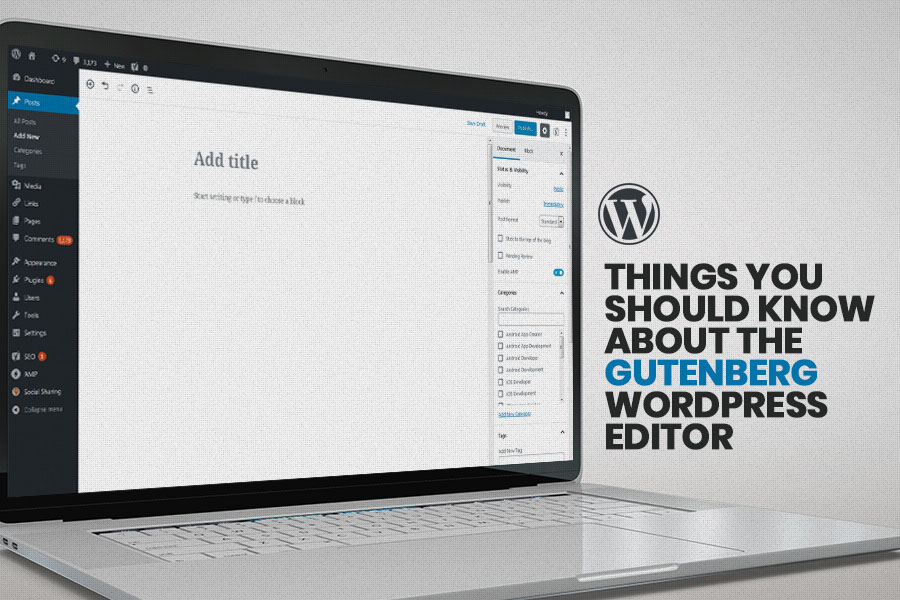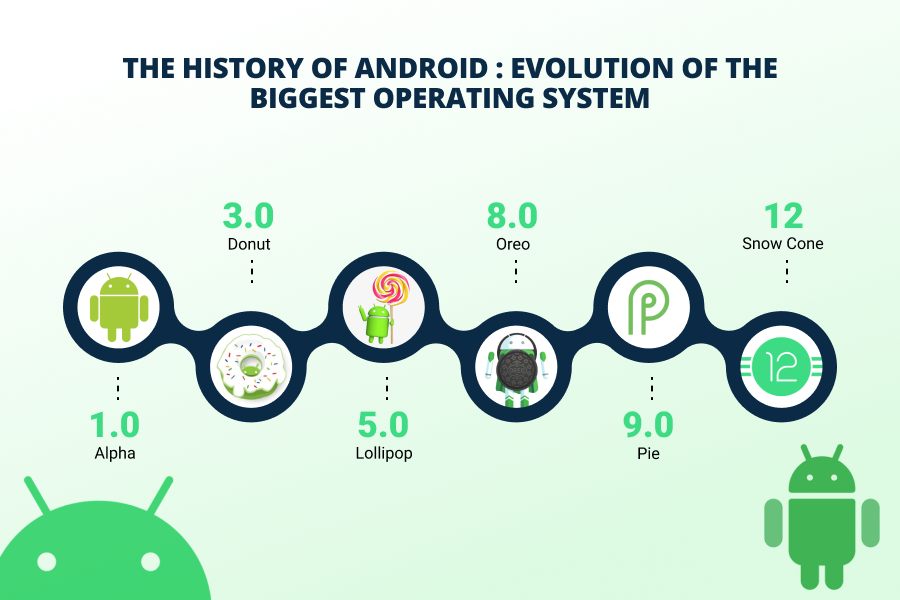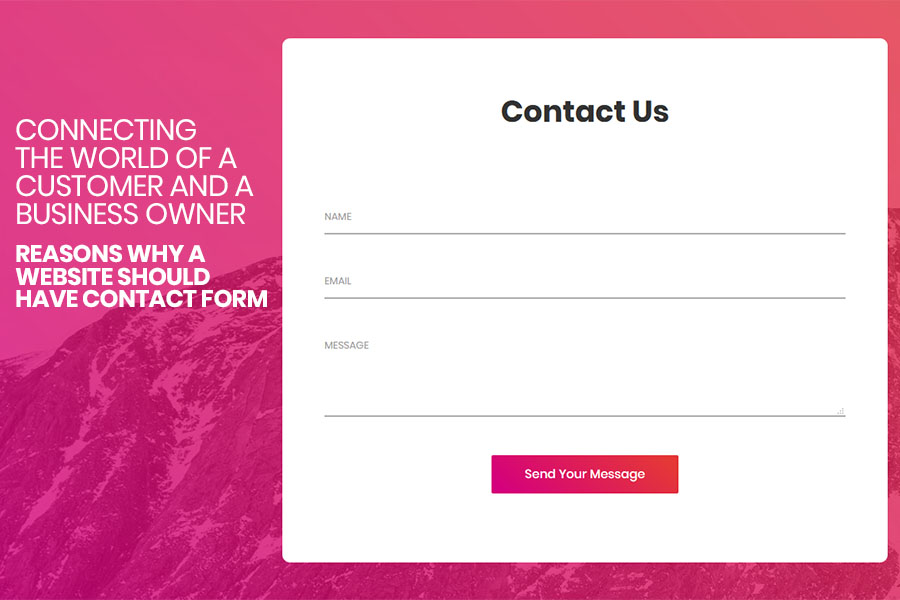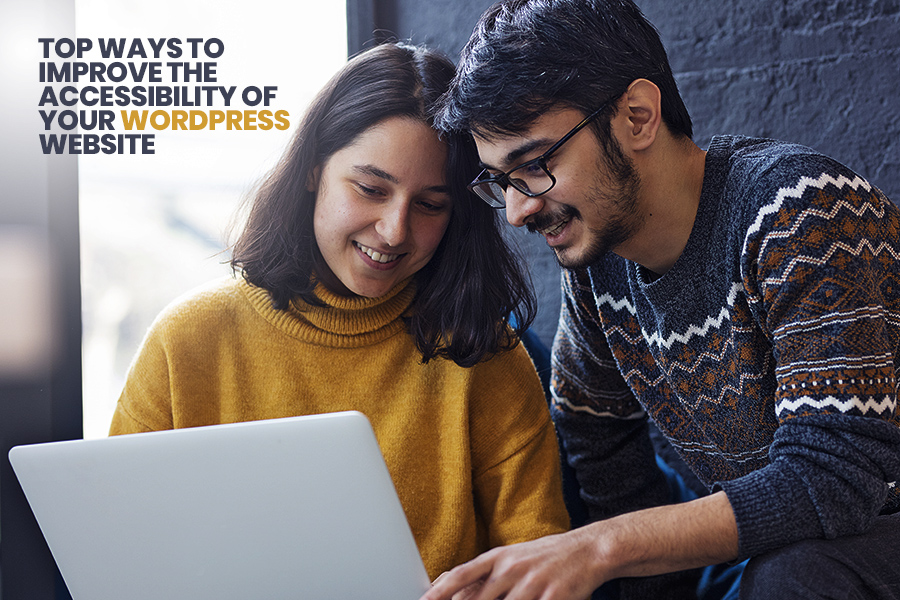Despite how successful a business is, it will inescapably saturate to the point of finding new sales channels. This holds true from SMEs showing their product to the world, to a big publisher planning to go online, or an offline bookseller looking for a new way for customers to connect with their business. Book publishers and booksellers often consider building an e-reading app. Herein, I will shed light on the crucial points of how to make a successful reading app and boost your online sales. Moreover, considering the success of the reading app is not only confined to the number of books sold. Indeed, the result of reading app development brings a whole set of benefits: Improved brand loyalty Higher sales Add-ons for customers Better brand awareness What Have Book Retailers Already Created? According to Wikipedia, the idea of an e-reader incepted first in 1930 and later invented in 1971 by by American writer Micheal S. hart, the founder of project Gutenberg (the oldest digital library available). Unsurprisingly, the first e-reader was “The Rocket eBook” introduced in 1998, that used a LCD screen and stored ten e-books. Time-by-time, the amount of ebook reading increases. In 2004, Barnes & Noble looked for new channels to get more bookworms as their customers. That’s when they launched a website, taking baby steps into the online game. The next step was partnering with the right resources to develop the Nook-e-reader device and Nook ebook reader app to compete with mammoths like Kobo and Amazon.
May 18, 2021 0