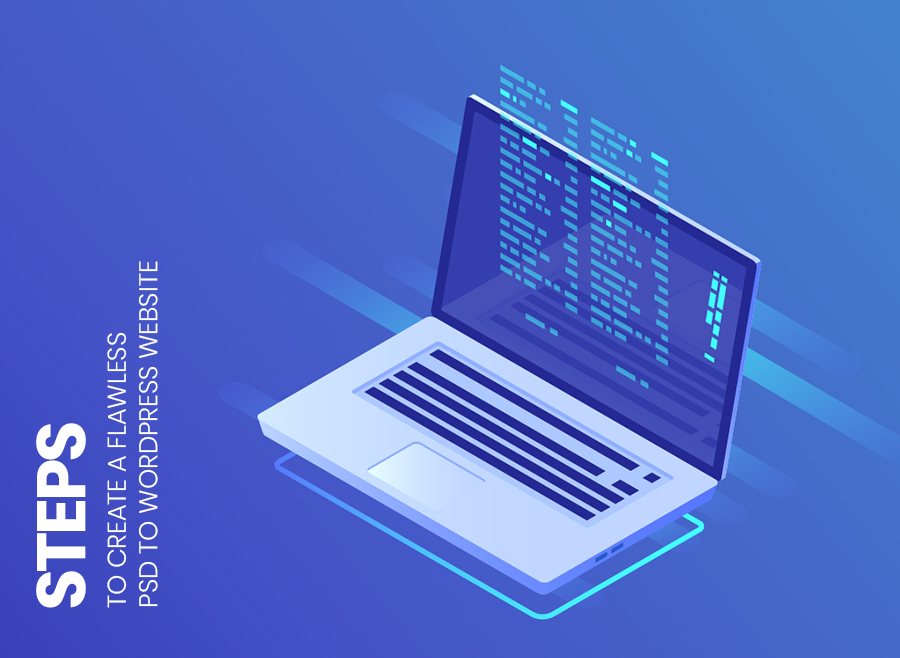Mar 4, 2019 PSD to Wordpress, Theme Customization, Wordpress Development
Steps to create a flawless PSD to WordPress website
There is no doubt about the fact that WordPress CMS is the best website development platform to create websites with amazing features and functionalities. After all, it is very important to get a unique website developed. A website is the identity of a brand for the people. That face value should be very much different from all others in the competition, don’t you agree?
If you already have a website that is made in HTML or you have just started a PSD design of the website to get your website created, then you still have time to create your website in the world’s best CMS- that is WordPress and choose a professional PSD to WordPress website development company based on the expertise and qualifications that the company has.
Also Read: How to hire a WordPress developer for PSD to WordPress conversion process?
We can keep on writing about the USP of WordPress and still it’s possible that we can miss on some of the features that WordPress offers to the users worldwide.
We have already written so many articles praising about the features of WordPress, you can browse from the list of those articles.
Your Guide to convert PSD to WordPress easily
This article is aimed purely at the steps to convert PSD to WordPress conversion. In this writeup, we are going to discuss some important steps that goes into converting the PSD files to WordPress theme. The main benefit here is that you don’t have to regret your investments later on when you see other similar websites as yours!
Essential Steps to Convert PSD to WordPress theme
In this process, the main component is PSD design file which are the foundation of any website that is customized according to the business requirements. This can be provided by the client himself or a team of designers can be hired to create design files of the website. A professional web designer only knows the ins and outs of designing in this popular photo editing and web page designing software. It’s called Adobe Photoshop and is used by the web designers worldwide.
What is a PSD file?
It is a prerequisite of any WordPress theme development process. AS we talked above, customized PSD files are needed for continuing the process further on…
Next we move on to the PSD to WordPress which involves the slicing process and how to do it in a professional manner.
It is a very detailed process and needs the designer to be very experienced as well. The design files in PSD are to be chopped and sliced into high resolution parts of images that will be put into the website theme. Remember to save these design elements after the slicing process in different folders so that there is no confusion regarding anything! Photoshop is used to slice the images of design.
Websites look great with dynamic elements and designs but websites tend to get slower with these so don’t forget to optimize these images. The 3 main components of web page design are: A Header, Separator, background, footer, Menu etc…More elements can be added, no doubt but these are the basic ones for sure! Colors and pixels should be dealt with perfection.
Creating index.html and style.css files
After the slicing of the PSD files, now comes the turn to create index.html and style.css files so that the website can be designed according to the requirements. A static HTML and a dynamic CSS can be created in this step to give a structure to the website. When you create these files, don’t forget to name them as index.html and style.css.
Now, the PSD files that were chopped and sliced in the first step need to be put to the right files that have been created here. Here is the time to make your website responsive which is very important and also add dynamic designs to the website in PSD to WordPress theme development process.
Let’s move onto the next step of PSD to WordPress conversion
For your information, WordPress has a standard file structure, adhering to which you will be able to make the most out of WordPress widgets and plugins as long as compatibility issues are concerned.
Let’s break the WordPress file structure as this
- Index.php
- header.php
- Sidebar.php
- Footer.php
There are many .php files also. A few snippets of code can be added further to these files and copy paste code work is also feasible in some general aspects. What matters is that a professional WordPress developer for hire will take care of all the necessary things in the process so that no issues arise towards the end of the process at any cost.
Keep adding additional functionalities until a great website
Since we are aware of the fact that WordPress is open-source software, there is no limit to the fact that each and every entrepreneur can get a highly innovative and creative website in their niche or category of business.
Moving to the further addition of the features and functionalities, we are already done with the successful completion of PSD to WordPress conversion. An expert developer will add some unique features with his prowess of programming and coding skills.
Also Read: Why hiring a WordPress developer beneficial?
After a tailor-made theme is created by the team of designers and developers, now the theme would be uploaded to the Appearance>Themes section in the WordPress dashboard.
Now, the website owner will yield the benefits of his website because the website is made according to the requirements of the website, moreover, the website will be in tune with the latest trends of the website development in the industry. In fact, if you hire a WordPress developer to create your website, you will completely harness the power of this CMS and will be able to modify the website as and when required in future. So, WordPress gives you the freedom to design, develop as well as modify and edit the website with complete flexibility and the availability of the themes and the plugins with customization priority helps even more.
Conclusion
You may ask that is it possible to perform the above steps by yourself even if you are not a professional WordPress developer. We would definitely not recommend you to convert PSD to WordPress without the help of an expert web developer who is able to understand the requirements of every business and then convert the PSD design files accordingly. He will also need to keep in mind the ethics to convert the design files which a layman can’t do. Moreover, one without deep knowledge about the process can easily fall prey to the glitches and bugs in future.
YOU MAY ALSO LIKE
-
Top Reasons why PSD to WordPress Conversion is Popular Among Businesses
-
Why only a professional PSD to WordPress developer should you hire?
-
What SEO Settings You Can Do During PSD to WordPress Theme Conversion to Make it SEO Friendly?