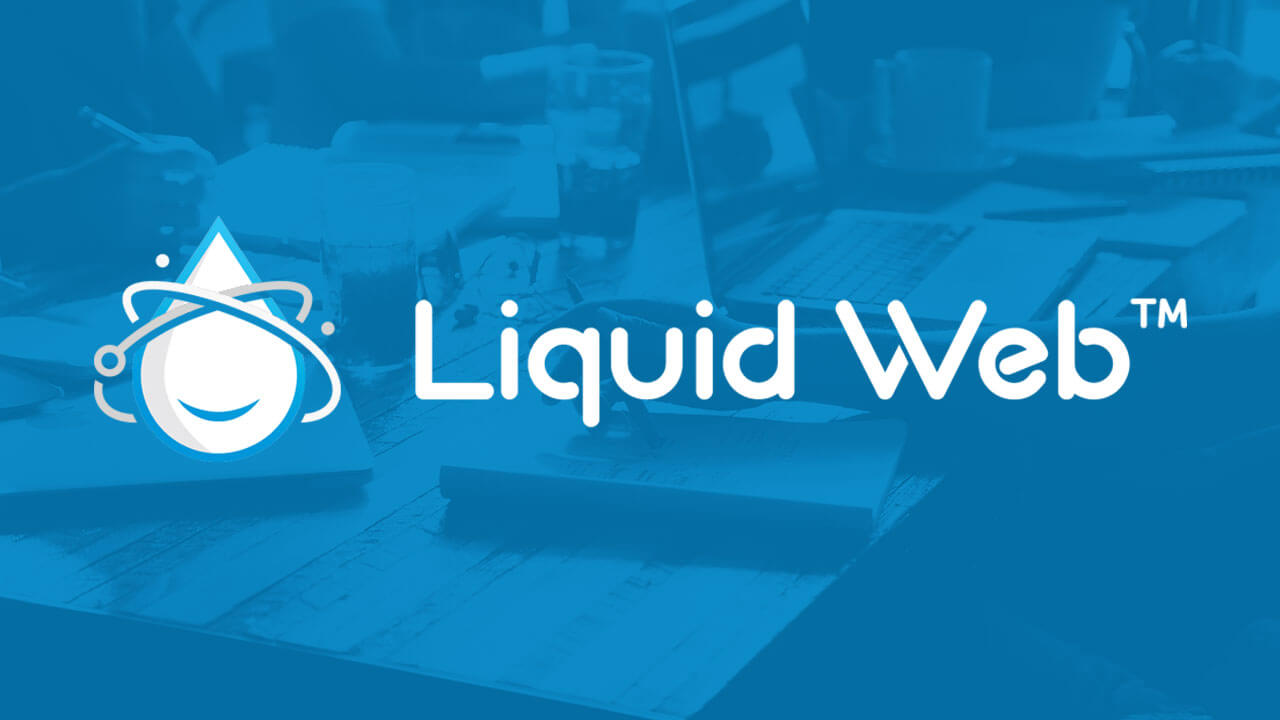WordPress is an excellent web development platform. There are no doubts about the fact that WordPress is the most popular of all the website development platforms available in the digital market. WordPress has all the features that would make it easy for the beginner to learn as well as for an expert WordPress developer who wants to give scalable solutions to their clients with WordPress development processes. Why keep yourself updated with WordPress tips? Did you know that there are some tips and tricks that can take your WordPress web development to another level! As a WordPress developer, it’s your duty to keep updated with the latest tips and tricks so that you don’t lag behind other WordPress development companies and freelancers. Even if you have taken the endeavour to develop your website yourself, these tips will be very much helpful to you every now and then, so it will be a great idea to keep this list at hand at your workstation. 6 Tips to boost WordPress Development skills: 1. Content is the king: One should never forget that a website alone will never be sufficient in itself. Content is the flesh and blood of any website. A website can be dynamic and feature-rich but is never complete without optimized content. So, go ahead and remove all the default content from the WordPress website. Hire a professional WordPress web development company which will take care of all the content requirements of your website. 2. Add Blog tags and Descriptions:
May 21, 2018 0