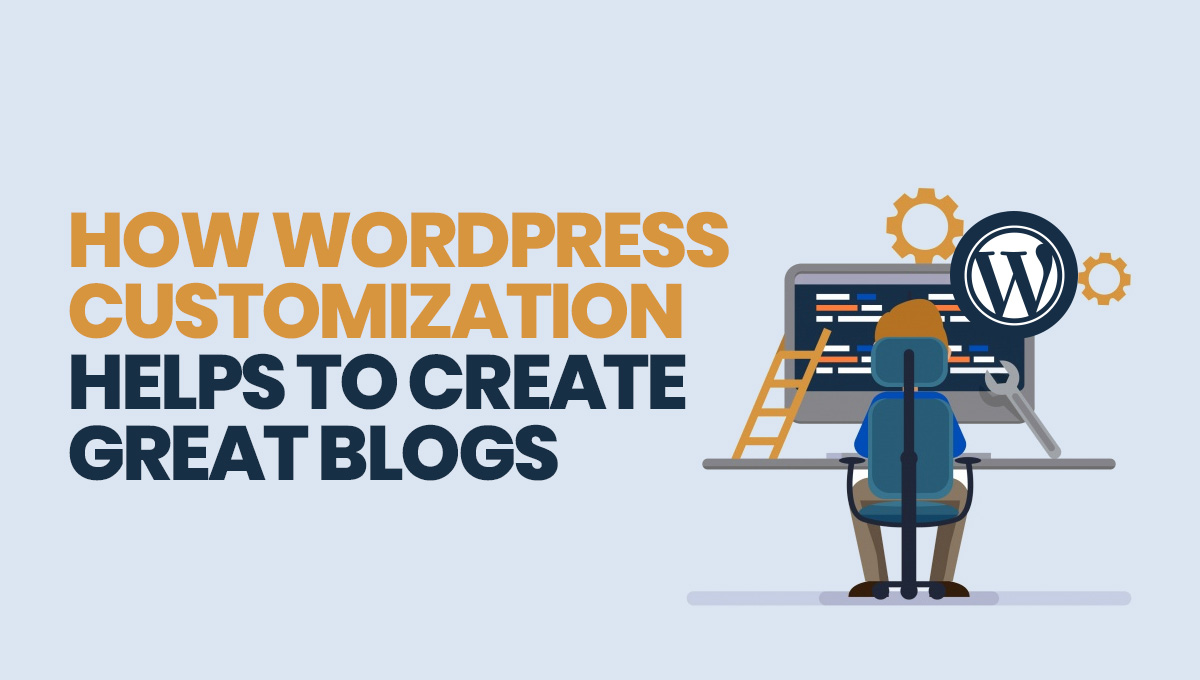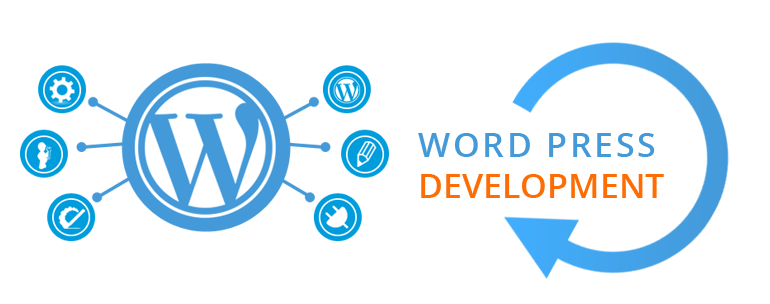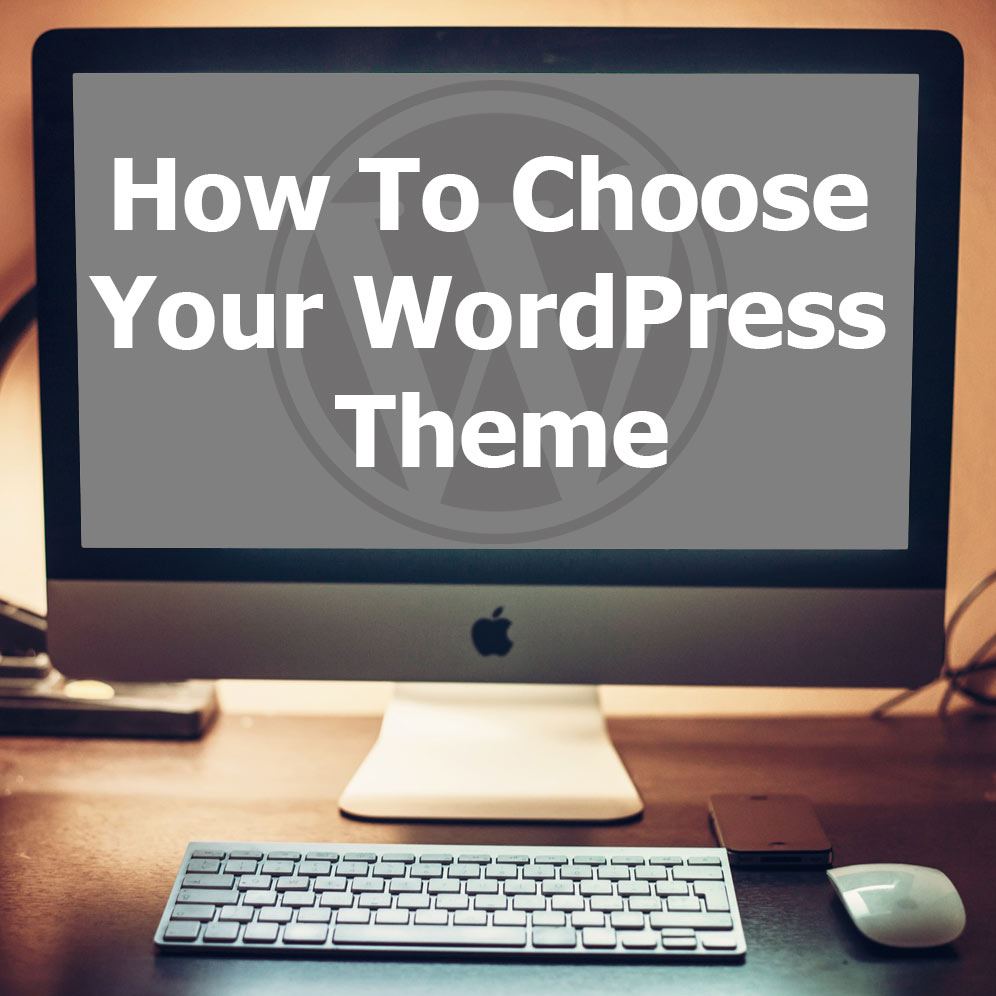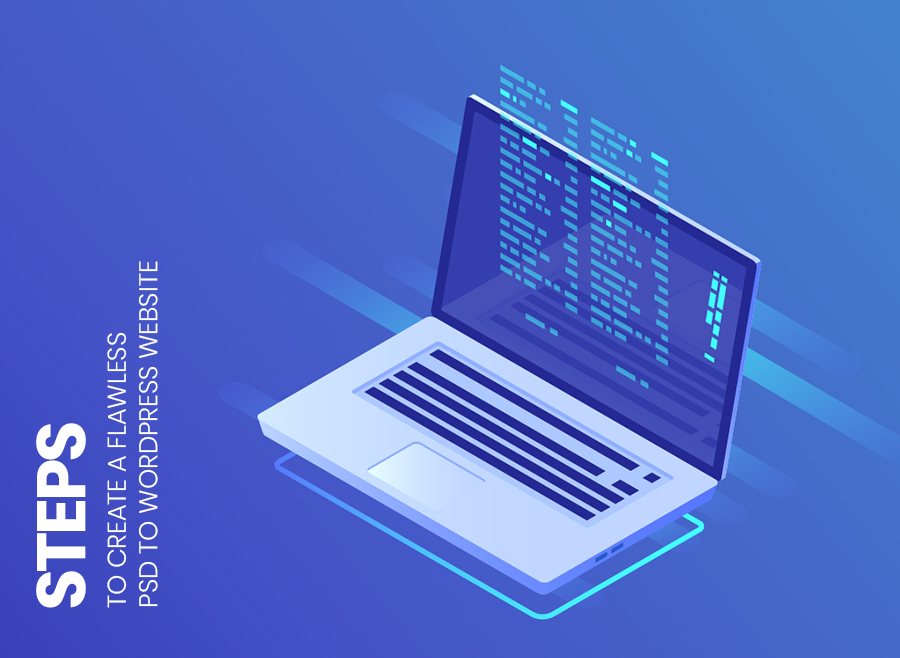
There is no doubt about the fact that WordPress CMS is the best website development platform to create websites with amazing features and functionalities. After all, it is very important to get a unique website developed. A website is the identity of a brand for the people. That face value should be very much different from all others in the competition, don’t you agree? If you already have a website that is made in HTML or you have just started a PSD design of the website to get your website created, then you still have time to create your website in the world’s best CMS- that is WordPress and choose a professional PSD to WordPress website development company based on the expertise and qualifications that the company has. Also Read: How to hire a WordPress developer for PSD to WordPress conversion process? We can keep on writing about the USP of WordPress and still it’s possible that we can miss on some of the features that WordPress offers to the users worldwide. We have already written so many articles praising about the features of WordPress, you can browse from the list of those articles. Your Guide to convert PSD to WordPress easily This article is aimed purely at the steps to convert PSD to WordPress conversion. In this writeup, we are going to discuss some important steps that goes into converting the PSD files to WordPress theme. The main benefit here is that you don’t have to regret your investments