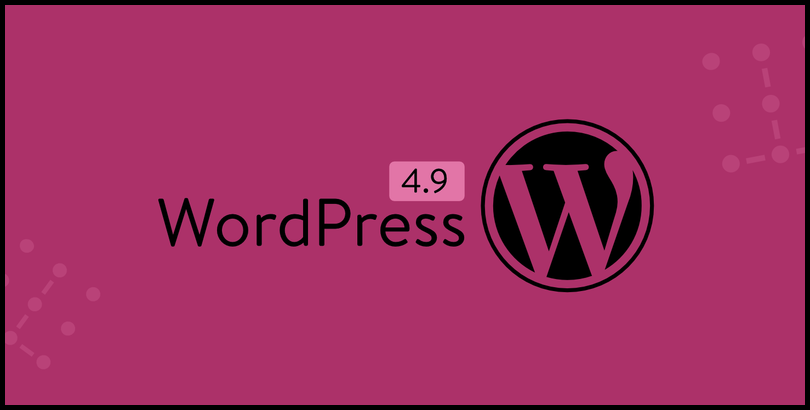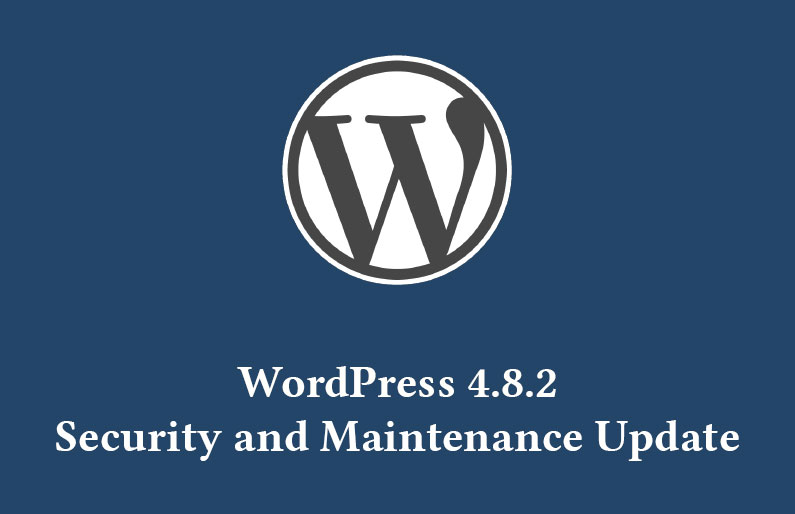An ideal business is created with much determination and perseverance and there is no doubt about the fact that being a WordPress consultant is also a kind of business- done at home! Work at home has its own challenges and benefits as well! WordPress- being the best CMS around the world has become a source of earning without any hassle. As people with average technical knowledge of coding and website development start out with creating simple websites for clients. When they are very much into the designing and developing WordPress websites, then they easily start developing complex websites with WordPress. Is there a difference between WordPress developer and consultant? Well, there is a hell lot of difference between WordPress designer/ developer and a WordPress consultant. In this blog post, we are going to discuss the major skills and qualities that define the success of an expert in WordPress CMS. WordPress is such a creative CMS that provides so much independence and freedom to the users and the developers that they can experiment out with the themes and plugins that are available in the WordPress directory. Not only the WordPress directory, but there are premium themes as well which are available in the WordPress marketplaces as well. 1. Full Control over working hours There are two things generally, which most of the earners feel jealous of when they see their counterparts holidaying somewhere and that is nothing else but because of the nature of the job. When you work at home,
Jan 30, 2019 0