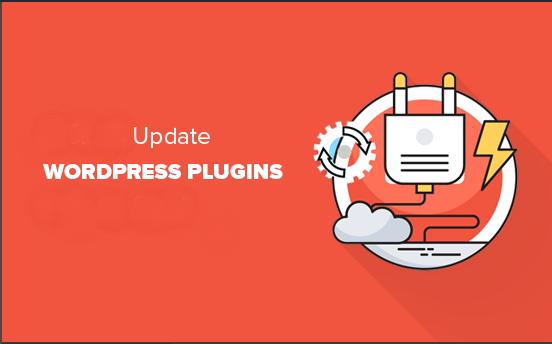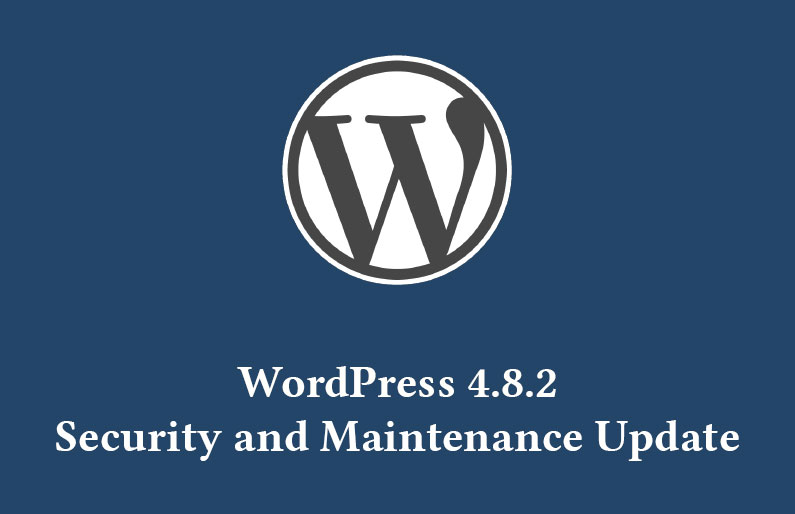If you want to learn more about 301 redirects and how to redirect posts & pages with 301 redirects, then you’re just in the right place! Now, have you ever visited a site or just clicked on one of your old bookmarks of a site and were greeted with that famous “Oops 404”? If you have, then you might have had the feeling that the site is rubbish and in no good condition in the way of being updated and user friendly. You want to avoid this feeling of inconvenience being felt by your visitors because it may greatly hurt your site that you’re working on. If you don’t deal with such problems early on, then your visitors count will drop dramatically in the long run because they will get the impression that you’re unwilling to or you don’t care about fixing the problem. And, don’t worry; you will not have to go through a painstaking process of redirecting your URL-s manually in order to solve the problem. All you have to do is add a plugin that fixes the problem in a matter of minutes, and most importantly, completely free of charge! What exactly is 301 redirect? Well, to put it in simple terms, it’s basically making the user click one link which redirects them to a completely different URL! This is very useful if you already have an old site and you want to implement it into WordPress without having the deep technical know how to do it. 301