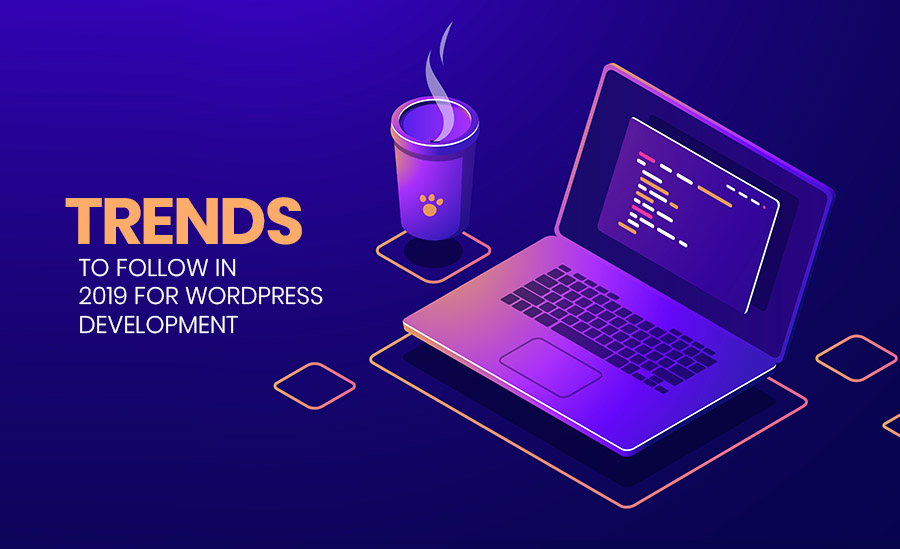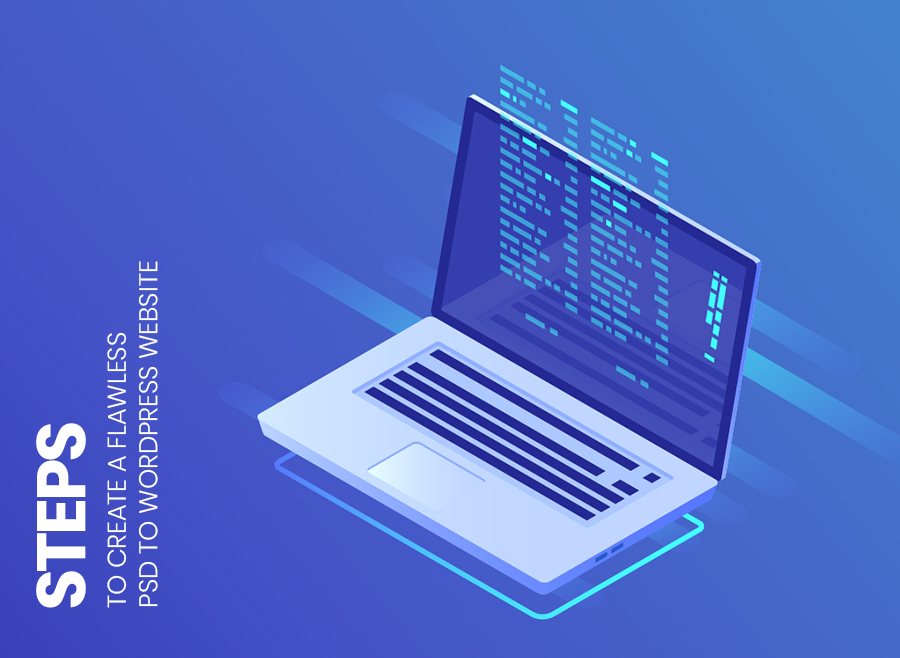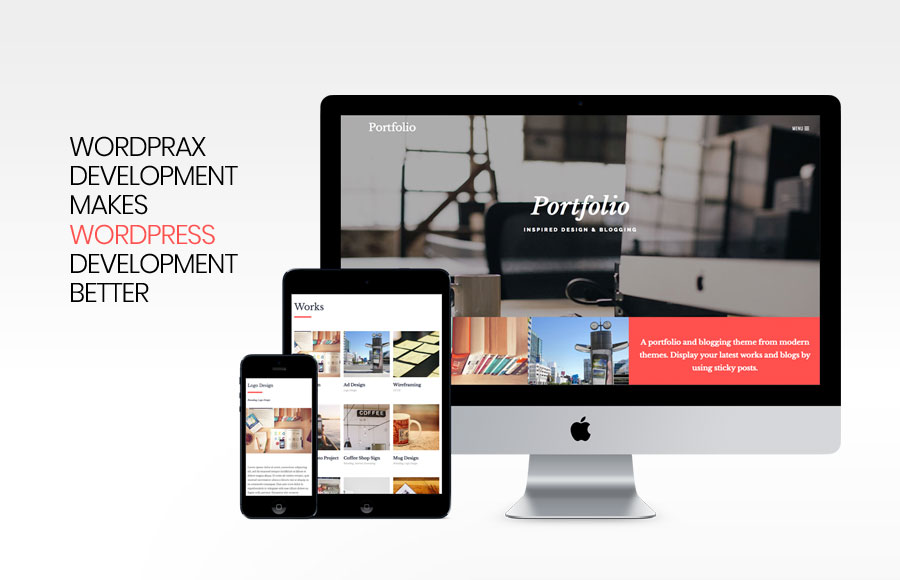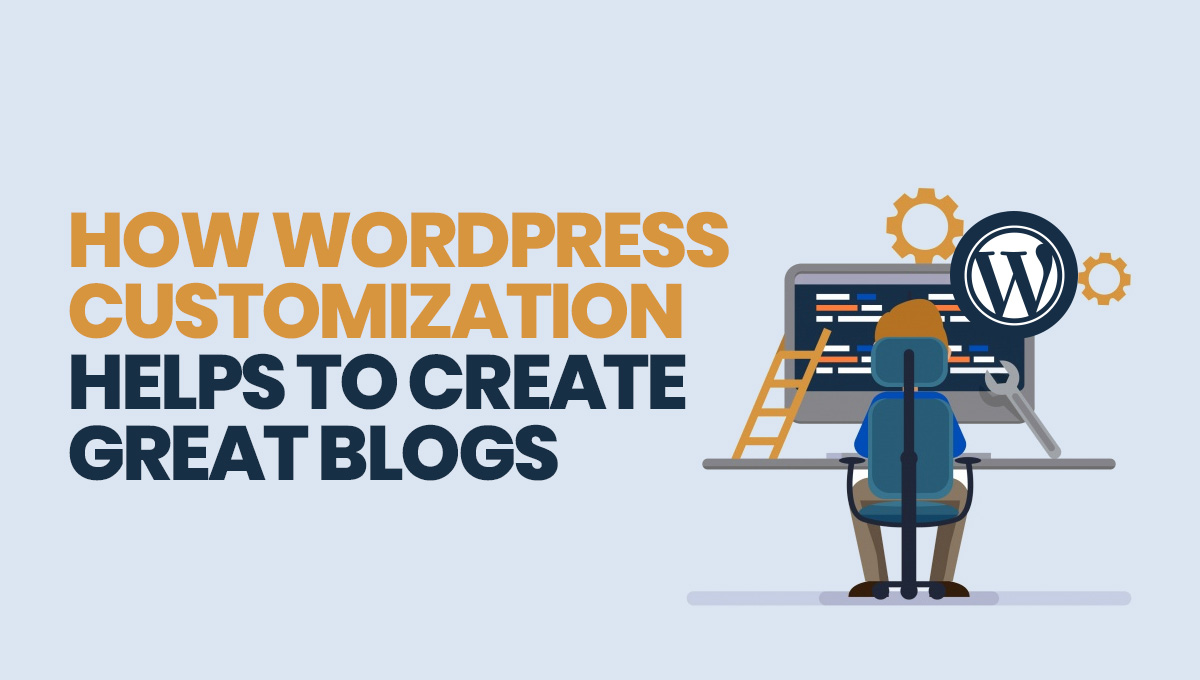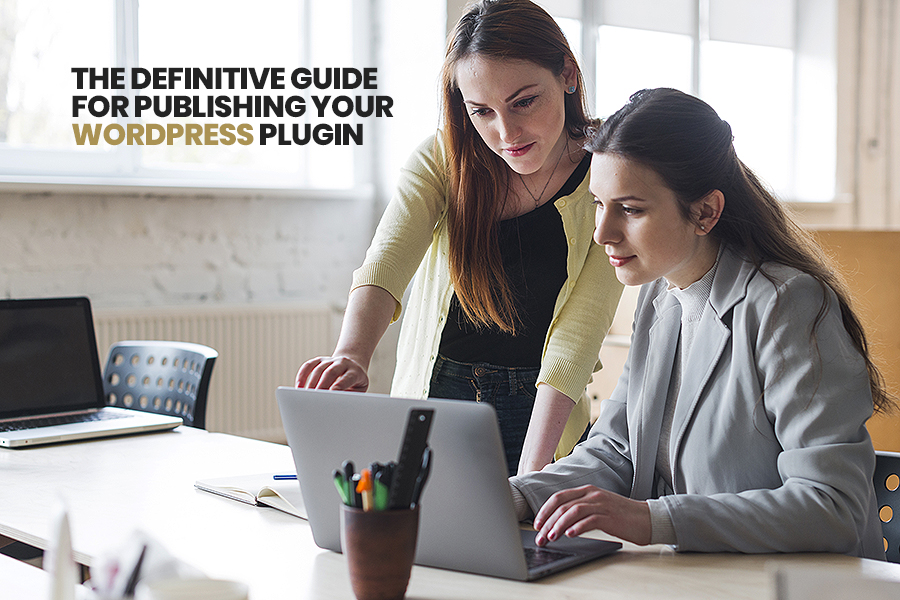
With more than 50,000 free plugins and the number is increasing every day, the WordPress Plugin Directory is the city mall for every user of WordPress. This is the best destination, where a user will find desired plugins covering all functionalities and features for their next WP powered web applications. All the plugins available in the Plugin Directory are free to distribute and use. These are licensed under the General Public License (GPL) and many pioneers have published their plugins in the WordPress Plugin Directory. If you are planning to create and publish your own plugin in the WordPress plugin directory, then this is a must-read blog for you. Why Should You Publish Your WP Plugin? The reasons people publish their WordPress plugins in the Plugin Directory are obviously varied. Here, I have mentioned a couple of examples for the reasons: You need the functionality in a plugin that doesn’t exist in the directory. You see an opportunity in the market. You want to create a community around your custom plugin. Your desired plugin does not provide additional functionality that you need. You are very much frustrated by how much some of the plugins charge for the extra extensions and you think that you can easily create those features at a much lower cost. You want to simplify some of the functionalities in such a way that does not exist. You want a contribution to WordPress Plugin Directory so as to be a part of the community. All about Subversion version