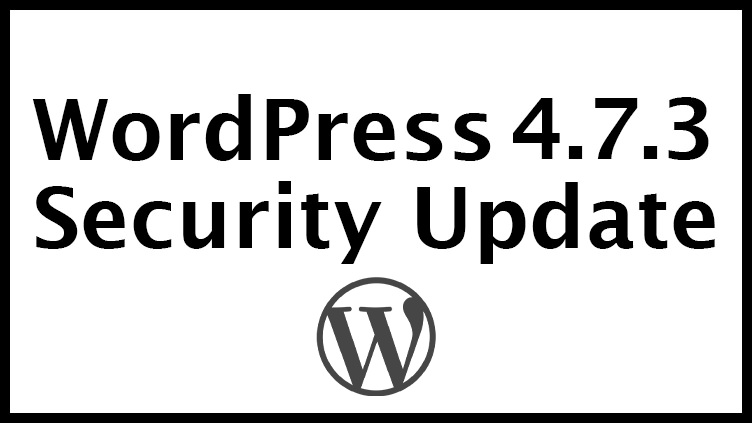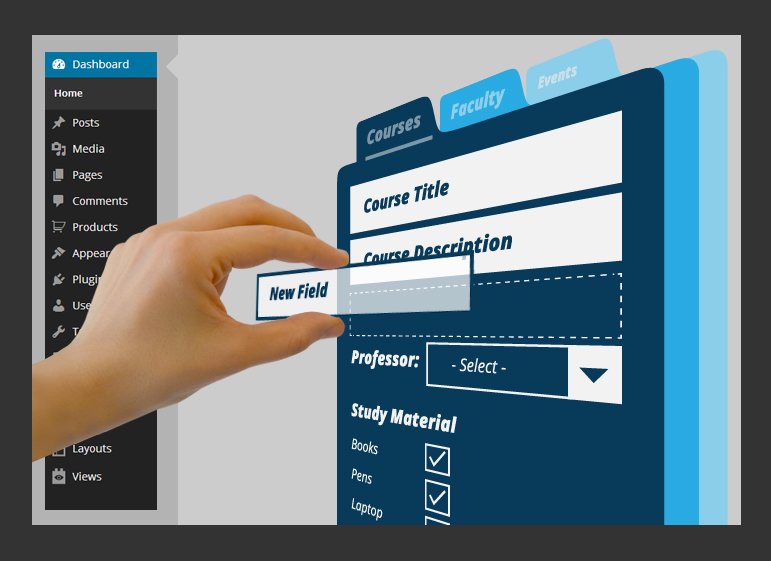If you are an owner of the WordPress-based eCommerce store then a WooCommerce plugin will surely help you in perfecting each and every element of your portal. You can use frameworks such as WP-eCommerce, Ecwid, Jigoshop etc but WooCommerce is the dedicated and lightweight plugin which can provide you with unlimited ways of store customisation. With over 10 million downloads, WooCommerce is used by thousands of online retail shops. Here are some merits of using WooCommerce for your eStore: 1) Free of cost All the amazing features of the WooCommerce are available for free. In case you don’t have much knowledge about plugin installation, then hiring WordPress developer will be the best option for you. You can quickly setup this plugin and can initiate the process of eCommerce development. 2) Wide range of extensions to choose from The team behind WooCommerce designed unlimited extensions which will surely help in making your experience as a shop manager a unique one. Moreover, it also allows users to add/remove extensions of their own. 3) Easy to learn and gain expertise Every online shop owner wishes for an easy to use portal where he can sell products or services without any issue. With WooCommerce you can not only develop a full-blown eStore but can also keep a tab on the sales statistics, product tracking, inventory, orders, payments etc. All these elements come pre-loaded in WooCommerce and allow business owners to gain in-depth knowledge of the online business process. The plugins offered by WooCommerce