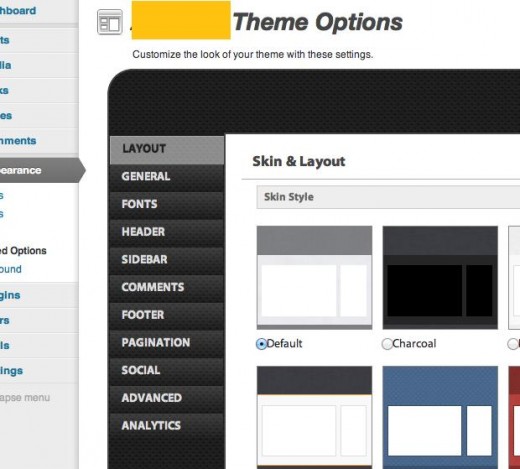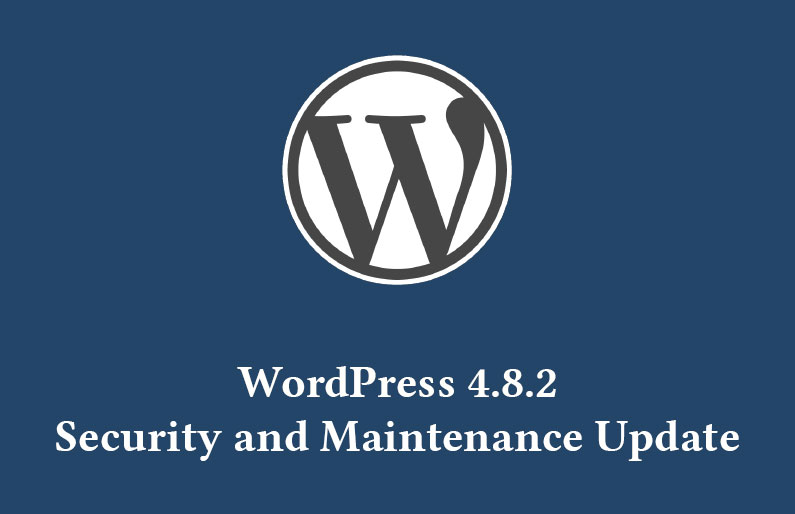Wordprax, a renowned WordPress development company which offers various services like PSD to WordPress, HTML to WordPress, WordPress plugin development, WordPress theme customization and more is offering its exceptional quality services since many years to its global clients, has been selected among Top WordPress Website Developers & Development Companies by a research firm Recovendor.com Wordprax strongly believes that delivering best quality services within stipulated time which can become a reason for our client’s joy and success, is our passion. We have gained popularity due to our large satisfied customer base and our earnest endeavor to offer the best possible WordPress solutions. A reputed name in the field of WordPress development category, our services are taken by many small as well as large fortune 500 companies. About Wordprax We have started from scratch and within ten successful years we have passed many milestones. We are ISO 9001 certified organization and now we have more than 4500 satisfied customers for which we have worked and delivered projects. Let’s see what they have to say about us, “Associating with Wordprax has meant we have some versatile and power-packed solutions at our fingertips”- Emerson Anderson, Sales Manager, Green Fish Marketing “Investment in Wordprax’s services has surely meant that all our capital and revenue was well spent!”- Facesliced, Stella Miller, Brand Manager, Miller & Jason Co. “Wordprax delivered exceptional WordPress theme for my website to gleam with pride!”- Janetta Ainslee, Online Manager, Cloudy Lemon Studio Till now Wordprax has handled more than 50,000 projects. We