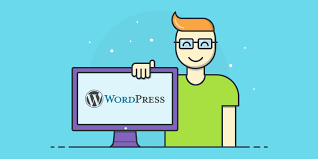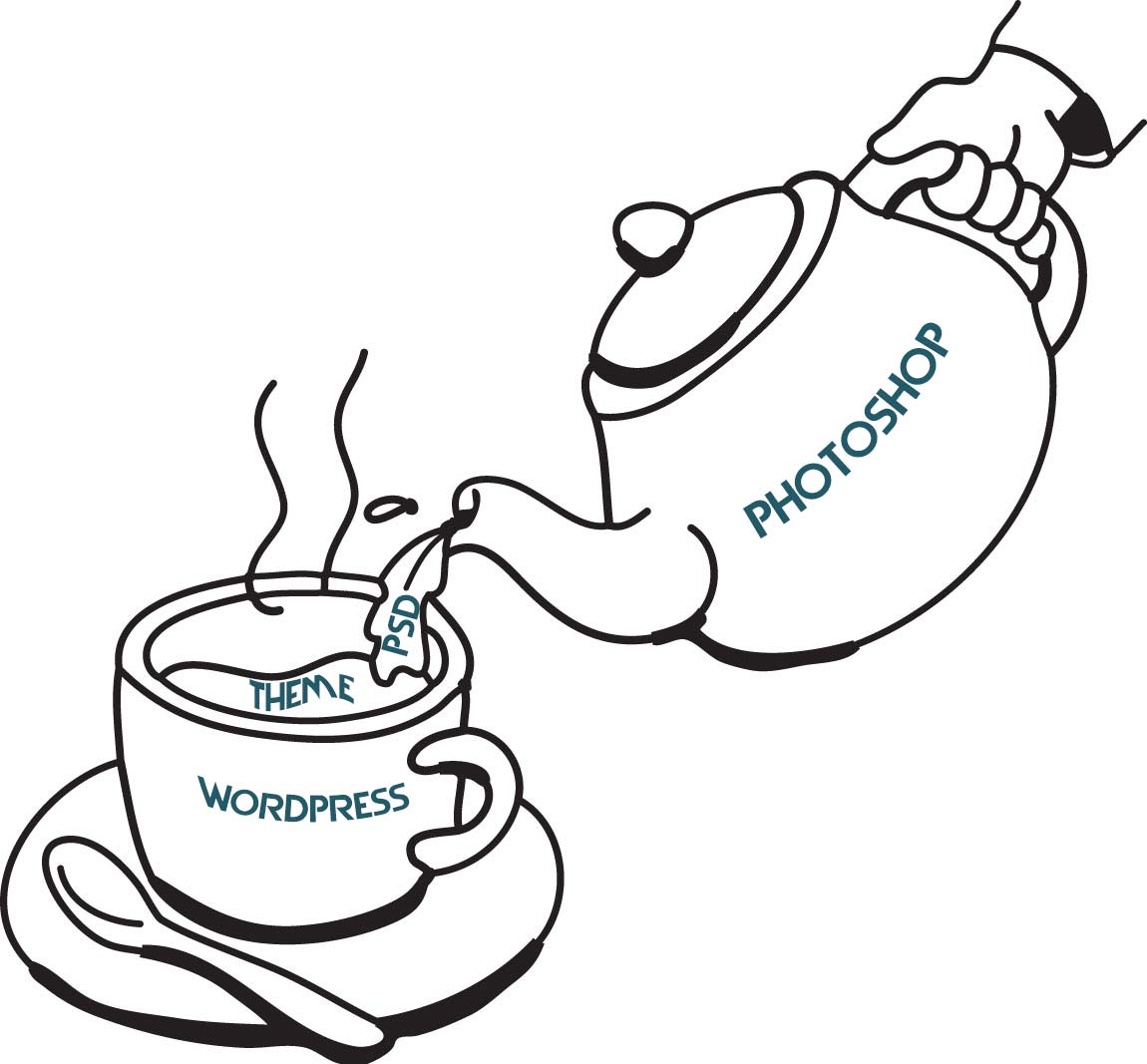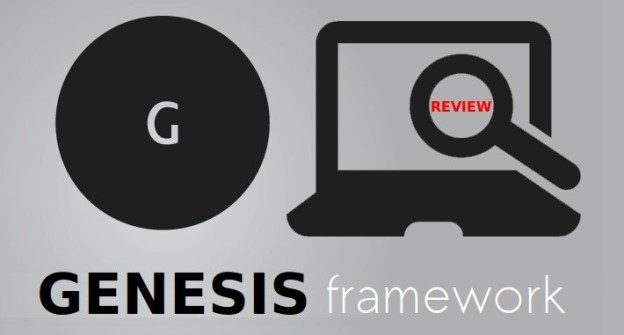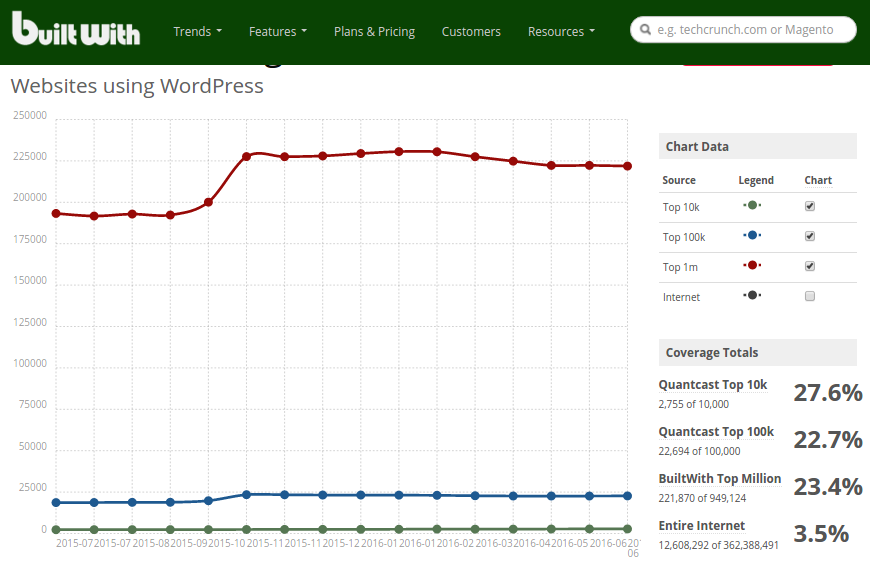You have got a brilliant website ready, but there is no growth in the user data reported by Google Analytics. What could be the reason? Maybe, your website doesn’t top the list of search engine rankings. Did you try doing anything about search engine ranking during WordPress web development beside using default features and adding few SEO plugins? Doing that will not be enough if you want to see the significant results. Indexing is the thing that you probably are missing on! What is Indexing? A search engine is nothing but a giant, sprawling index, a sort of database, which lists the websites that it knows. Once the search engines index a website, it probes in further to collect more information about it using bots. Ways to better your website’s indexing: Create an XML Sitemap An XML Sitemap will give searching spiders a ‘layout’ of the pages on your site and how they are laid out or interconnected. You can use XML sitemaps to leave ‘directions’ for search crawlers to crawl your content easier and quicker. Submit site Domain information to as many Search Engines as possible The internet is a huge platform and search engines don’t automatically know everything. So when you design a new WP site, you have to inform the search engines about it. You can tell it to Google by creating an account and clicking on “Google Search Console” option available in your account. Add your website and Google will get to know about it. Also,